ProjectBench - Usage Guide
The usage guide is not yet complete, but I'm working on it.
- My Settings - changing the way the site behaves when you are logged in
- My Details - changing individual details and contact information
- My Password - changing your login password
My Settings
These settings affect only the logged in user.
Over here you can change your preference with regard to how the site displays and how it interacts with you (email notifications).
My Settings is broken down into several sections and this document will touch all
the options available in the order they are displayed.
-
My dashboard (miscellaneous totals) - controls the display of the
dashboard module on the home page (see image below).
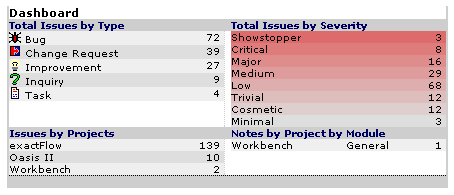
- Issues modified since your previous login (opened or assigned to you) - if selected, it displays the list of issues that have been modified since your previous login.
